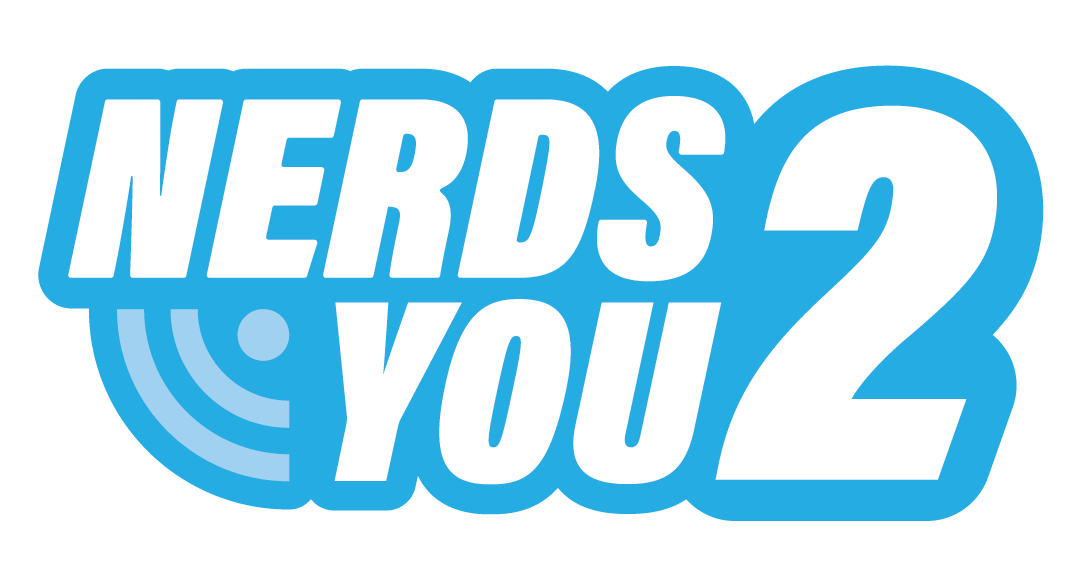Every once in a while, it’s a good idea to give some thought to cleaning up your computer (and you don’t necessarily have to wait until spring to do it). Spring cleaning for computers involves two quite different tasks:
- Physically cleaning the computer hardware
- Organizing stored data
These tasks are normally quite simple, but there are important rules that apply to how they’re performed if you want to ensure optimal results. In the rest of this article, we’ll talk a bit more about how to do the job properly.
Cleaning the keyboard
Keyboards are one of the most unclean surfaces in the office, especially if they’re used on a communal basis. Start by spreading a sheet of newspaper or something similar on your desk. Hold the keyboard aloft and inverted above the sheet of newspaper and shake vigorously from side to side, finishing with a few taps to the underside. Be amazed by the shower of keyboard chow that is likely to rain down during this process.
Wrap up any debris that has fallen from within the keyboard onto the newspaper sheet and discard. Next, use a can of compressed air with a flexible nozzle to blow out any stubborn particles that may still linger between the keys.
Finish the job off by giving the keyboard a quick wipe with an antibacterial wipe to give yourself a momentary window of time where you can legitimately claim that your keyboard is clean. As an afterthought, you could also run the antibacterial wipe over the mouse surface.
Cleaning the VDU
Your monitor screen probably has a year’s worth of dried sneezes and suicidal insect remains stuck to its surface. You may not pay much attention to these specks while you’re working, but they are in fact spoiling your view just a bit. Cleaning them off will make you feel better and maybe even make you a little healthier, too.
Don’t bother with those special “monitor wipes”, because those are just a gimmick. In fact, any kind of paper or cloth is going to leave a trail of fibres behind and will mean you have to work at least twice as hard to get your screen to a pristine state.
The best way is to grab a synthetic sponge and spray a small amount of glass cleaner onto the sponge surface (not the screen surface, don’t do that). Ideally, the VDU should be switched off before you commence with the cleaning process. Wipe the sponge over the surface of the screen as gently as possible. For stubborn spots, a little more pressure is acceptable, but avoid very firm pressure unless you’re cleaning a CRT screen.
Cleaning inside the computer case
This is the most delicate job of all. Obviously, the computer should be switched off and unplugged while you are doing this. If possible, it’s best to work under an adjustable desk lamp focused on the interior of the computer, so you can see clearly.
You should try to avoid touching the internal components unnecessarily. Use a can of compressed air to blow out dust and fluff that has accumulated inside the computer body, paying special attention to the fans and heat sinks.
Any stubborn bits of fluff that can’t be dislodged using compressed air can be very carefully extracted using a pair of non-static tweezers. Do not use any kind of electric vacuum device, because it will generate a static field, which can do considerable harm to the delicate components inside your computer.
Cleaning outside the computer case
Use a dry or slightly damp cloth to wipe dust off the surface. Don’t use a feather duster or similar device, because it may generate a static charge. You can use an old toothbrush to clean grooves on the casing.
Archive your old emails and compact your email folders
It’s fine to store those old emails, but they ought to be archived and compacted. If you don’t do this, you’ll have sprawling email folders and wasted disk space.
Search for duplicate files and eliminate them
Over time, you can find that your file collection has accumulated multiple copies of the exact same files. This is wasteful, so you may want to do something about it. Fortunately, you don’t need to hunt down these files manually. There are plenty of applications that will find the duplicates for you. Just make sure they really are actually duplicates before you wipe them.
Push old files to the cloud
Chances are you have a lot of files on your computer that you haven’t accessed in ages. Most operating systems actually can even show you the last time a file was accessed. You don’t want them taking up space and slowing your computer down, but deleting them is probably a bit extreme.
Since there’s such an abundance of cheap cloud storage available now, you really don’t need to delete files. Just upload them to your cloud storage, and they’ll still be around if you ever need them, just not permanently taking up space on your local drive.
It’s good to have more than one cloud storage account and upload important files to all your cloud storage accounts. Then if one account goes offline, you don’t lose anything.
If you don’t want to pay for cloud storage and you have too much stuff for storing on a free account, you can get 2TB USB hard drives for under $100 these days.
Cleaning up your computer makes life easier
When your computer is in good shape inside and out, you will find working with it is more pleasant and efficient. You should experience fewer technical problems, and it just feels better when your work area is nice and tidy.