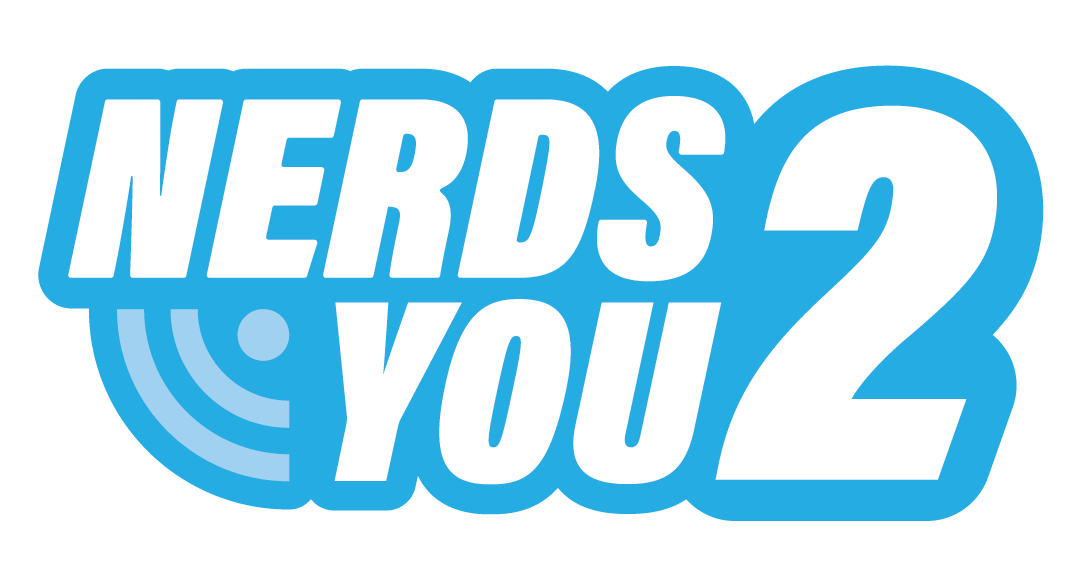It’s no longer free to switch to Windows 10, so why should you upgrade? Here we take a look at Microsoft’s latest operating system, and show you what you’re missing out on if you haven’t already made the leap.
It’s much more user-friendly
This is one of the main reasons to upgraded to Windows 10, as all users who moved up from Windows 8 users will testify! This new version was designed based on feedback from users who weren’t particularly keen on its predecessor. Windows 10 isn’t just designed for touchscreens and tablets like Windows 8 was – it supports traditional desktop activity in the way Windows 7 did – although fans of Windows 8’s tile system can still access this via the Start menu. In addition, the new operating system can sense the device you’re using so, it will automatically adapt for touchscreen or keyboard input, and switch between the two if you use a tablet with a plug-in keyboard.
It’s faster
Another of the main reasons to upgrade to Windows 10 is the vastly improved startup speed, particularly in comparison to Windows 7. It’s also more efficient, so is less taxing on the battery life of a laptop or tablet. The new internet browser, Microsoft Edge, is also much faster than its predecessor, and drains your battery less quickly than rivals such as Google Chrome.
It’s more secure
Microsoft has vastly improved security on Windows 10 by making it impossible to opt out of updates. This means you’ll always have the latest fixes for any security problems, and you’ll be much less at risk from malware due to all other Windows 10 users having the latest version too. Personal data security is further improved by the option of facial recognition login.
There are some great new features
Some of the features of the new operating system are actually really useful, rather than just gimmicky, which is nice. Task View allows you to create different workspaces that you can switch between as if they were on different screens. Snap Assist will let you open different windows in a split-screen format taking up a quarter or half of your screen. Gamers will also be happy with the ability to stream games from your Xbox One to your PC, and record your game play with the PC Game DVR feature.
It’s more interactive
Another advantage of Windows 10 is the added interactivity provided by several new features. Universal apps mean that anything you purchase will be available on all your Windows devices, including Windows Phone and Xbox One. Also, Cortana, the virtual assistant, allows you to control some elements of your computer with your voice, including web searches, map directions and your calendar.
Still not sure?
Some users, particularly those with older computers, can experience problems trying to upgrade to Windows 10. If you’re not sure what hardware you have or how compatible your computer is likely to be, it’s worth asking for expert help. Give us a call here at Nerds 2 You on 1300 637 372, and we’ll be happy to answer your questions and get your computer working just right for you.