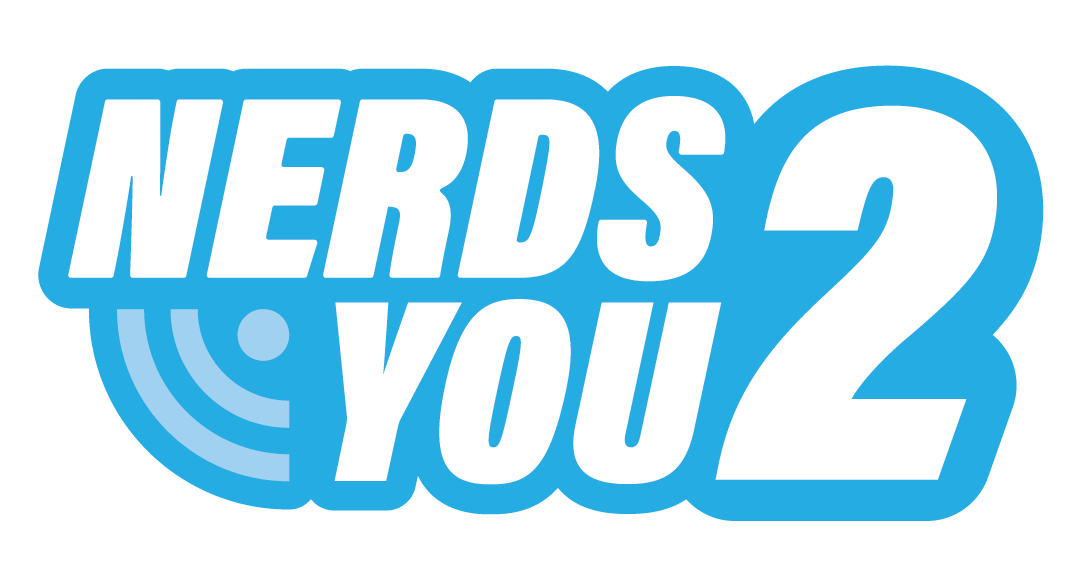Maintaining your computer systems is the practice of keeping your computer in a good state of repair, and we don’t just mean the physical exterior but the IT network, the system files, the programs and your documents. Even the best and most efficient computer systems can run into problems if you don’t have a regular maintenance program in place. So, if you don’t have routine upkeep booked in for your computer, this is something you should consider.
Here are our top 5 reasons why regular computer maintenance is so important.
- It will protect your computer against malware and viruses
If malware or viruses have ever infected your computer, you’ll know what a problem it can be. From annoying pop-up messages to corrupted data, deleted files and wiped hard drives, if your computer is compromised, it could be used to spread the virus to your network of contacts and beyond. As you can imagine, this is not going to put your company in a good light and may even cause other companies to blacklist your email address.
To prevent this from happening to your computer or IT system, it’s essential that you install the latest malware and anti-virus software and install new updates as they become available. And don’t forget, if you receive any emails that look suspicious, DON’T open them, and don’t download any files if you’re not sure of the sender.
- It will ensure that your anti-virus software is up to date
As mentioned, it’s crucial that you install efficient anti-virus software, but it’s also just as important to update your software regularly. You should also ensure that you and your staff understand any messages that your anti-virus program may throw up. Don’t ignore them or you may find that despite having this software installed your computer will still encounter a problem.
So, always check that you’re running the latest version of your software and that the contract is not allowed to expire. After all, it’s cheaper to protect yourself with an anti-virus program than try to remedy problems caused by malware and viruses.
- You’ll be able to detect issues before they become a problem
Even the newest computers can develop problems. Whether you’ve just invested in one new machine or you’ve installed a whole new network, it’s advisable to schedule routine maintenance to ensure that any small issues that arise are recognised and dealt with before they become more serious. Furthermore, regular servicing will go a long way to reducing the costs associated with computer repairs as it may be possible be able to fix problems during planned maintenance sessions.
- It will help your computer to run at its optimum speed
While the speed of your brand-new computer might have been impressive, as more and more files are stored on your hard drive they can become disorganised and fragmented. Fragmented and disorganised files will cause your loading times will slow down, and it will take longer to access programs and data. Fortunately, this is an issue that can be easily solved through smart optimisation, disk clean-up programs and by running speed checks. You can do this maintenance yourself or enlist the services of a professional.
- Regular servicing will maximise the efficiency of your software
Just like your hard drive, software packages will slow down over time and start to become sluggish. While these changes might have happened so slowly that they are almost imperceptible, this reduction in speed has the potential to affect productivity negatively.
To address this issue, you will need to run regular performance checks and delete programs that you no longer need. However, if this doesn’t solve the problem, you may need more specialist advice.
Schedule your regular computer maintenance now
Computers and IT networks that are slow and problematic can not only be frustrating for the users but may be damaging your business and efficiency. To keep your system, hardware and software running at their optimum levels, don’t forget to schedule in regular maintenance for your computer.