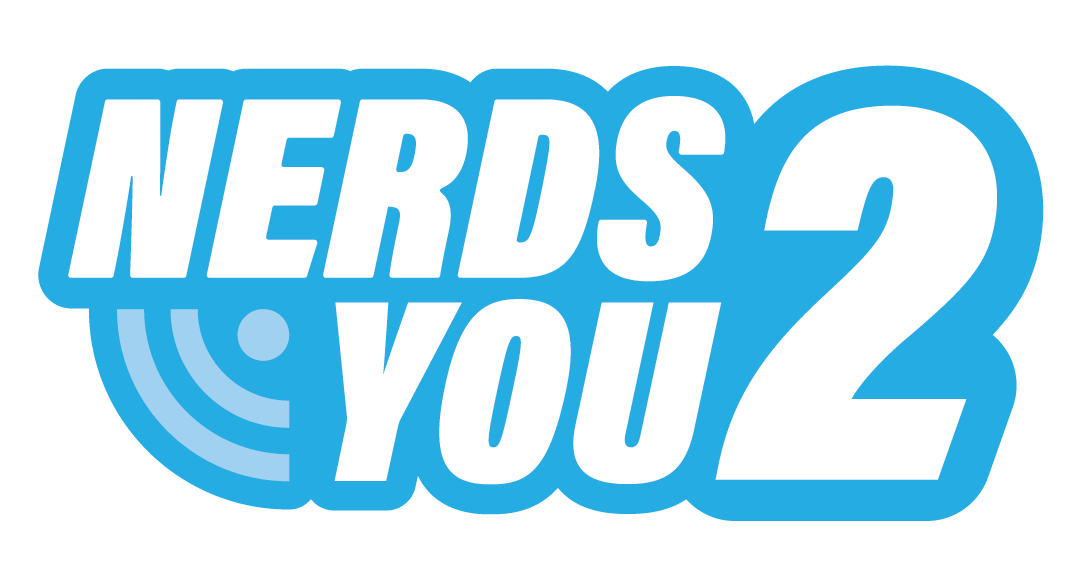The much anticipated May 2020 Windows update has now arrived. However, with it comes the archetypical bugs and issues. Many are warning to hold off hitting that Update now button as in its wake a whole torrent of nasty annoyances could follow. Microsoft has hence put compatibility holds in place so that those with affected devices will be blocked from updating for now. Nevertheless, fear not loyal Window’s enthusiasts! They are working on mitigating and resolving the known issues so that everyone will eventually be able to start downloading Windows 2004 version.
Some Of The Main Windows 2004 Issues
Bluetooth Bother
We all love our Bluetooth devices, for example, to blast out killer tunes on speakers as we have afternoon gaming sessions with friends online. This wonderful wireless interconnection is basically a must for modern day computer activities. Nonetheless, with Windows 10 2004, there appears to be some difficulties connecting to more than one Bluetooth device. Microsoft and certain versions of drivers for Realtek Bluetooth radios seem to be at odds. This means that after updating, with an affected driver, you may end up not being able to connect or pair with more than one Bluetooth device at a time. As it stands, investigations are underway, and the aforementioned compatibility hold is in place until Microsoft and Realtek have found a solution.
Audio Driver Disaster
Another known issue on the 2004 Windows health dashboard is some malfunctions with Microsoft and Synaptics leading to errors with Conexant ISST audio drivers during or after installing the update. Microsoft has suggested that if you have an affected driver you can contact your OEM to see if an updated driver is available and if so, go on to install it. The final note on the matter is that Microsoft and Synaptics are working to resolve the problem and that you should hold fire from upgrading to version 2004 for the time being.
Thunderbolt Dock Distress
Many of us have invested in a thunderbolt dock to provide extra ports, connections and cable stations. Unfortunately, the Windows 10 2004 version has triggered some stop errors when plugging or unplugging this useful add on tool. The operating system giant is warning that users many experience a blue screen following the stop error too.
Intel Irritation
Essentially, this is for if you have a monitor with the VRR (variable refresh rate) plugged into an Intel graphics processing unit display adapter. You may find that the VRR doesn’t work as expected after going through with the May 2020 update. So avid gamers, beware of this particular bug and as with the other issues, just wait to hear the latest from Intel and Microsoft before manually updating through the Update now button or Media Control Tool.
Other glitches include:
- Devices with apps or drivers using certain versions of askfridge.sys or asksdf.sys may have problems starting up or updating
- Issues with older Nvidia display adapters and drivers (versions below 358.00)
- IME (input method editor) trouble with individual text entry fields
Don’t Despair Over Window Woes
These pesky problems are rather vexing, but Microsoft is one of the biggest technology companies in the world, if not the technology company for a reason. They’ve already ironed out a lot of the creases and are working away to solve all other concerns. At the end of the day, Windows always wants its consumers to get the most out of their user experience which is why they’ve laid out compatibility holds to prevent disappointment. So, there is no point getting all irate about means beyond your control. The best fix is good old fashioned patience and restraint. There’s simply no rush to install and it’s better to wait until further investigation and mitigation have taken place.
If you need some extra computer support in Perth to fix your Windows 2004 Issues, or you just need a computer clean up or tuning, Nerd2You is here to assist you.