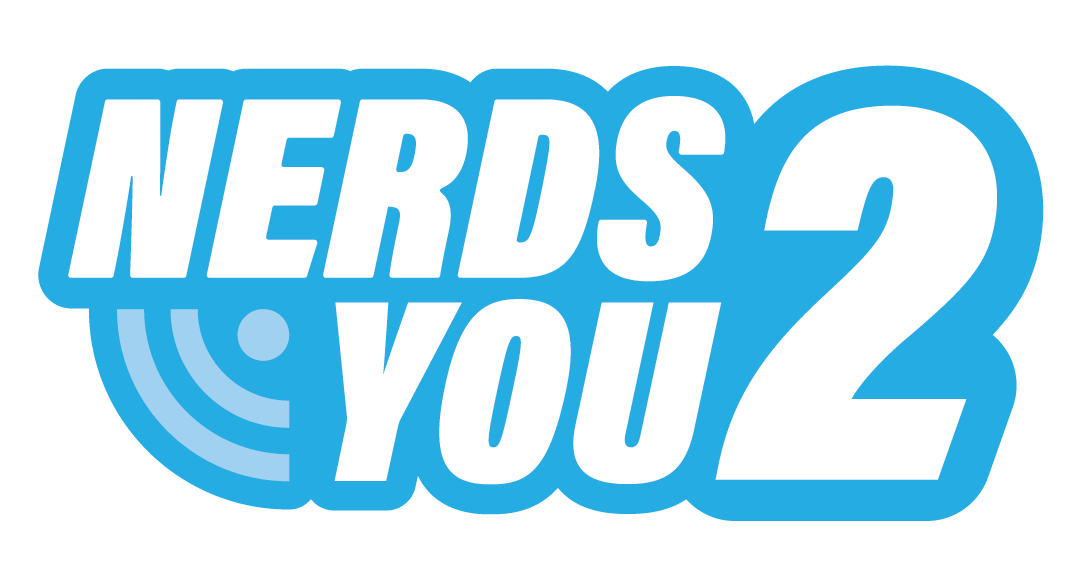Microsoft support ends for Windows 7 on January 14th 2020. This bad news is going to affect many millions of people around the world, because Windows 7 has been one of the most popular versions of Windows ever released. It’s estimated that as many as 7 in 10 businesses may still be using Windows 7.
Because of the many good features of Windows 7, and lack of significantly beneficial improvements in later versions of Windows, many users have been reluctant to upgrade.
Now because the End of Life for Windows 7 is looming, there really isn’t any choice. You have to upgrade, or you’ll be left behind.
Don’t confuse “Support” with “Help”
One of the really big problems is that Microsoft always announces product End of Life events by saying that after the life cycle of the product is complete, it will no longer be supported. Many users erroneously but understandably take this to mean that Microsoft will discontinue providing tech support for the product. That’s why it’s a problem.
It’s true that Microsoft will stop providing tech support for Windows 7, but the EOL issue is so much bigger than that. Here is a partial list of the effects of this EOL event:
- Microsoft’s own website can be expected to remove articles providing guidance for resolution of issues with Windows 7. This will have no bearing on the millions of third party websites that also provide guidance for the use of Windows 7, so this particular effect is minimal unless you only trust information direct from the original source.
- Patches and updates will no longer be available for download.
- Most new hardware will not include drivers for Windows 7. This isn’t necessarily because the manufacturers don’t want to provide the drivers, but because they may be locked into contracts that force them not to provide drivers for “unsupported” operating systems.
- Many manufacturers will stop providing hardware driver downloads for Windows 7, meaning you’ll have to rely on third party repositories of drivers, which are a notorious security risk (or write your own drivers).
- New software applications may refuse to install on Windows 7.
As you can see, tech support is not the issue to worry about here. Plus, of course, if you are a client of Nerds-2-You, you already have no reason to worry about that, because we’ll always support you no matter what operating system you’re using. Even if it’s Commodore 64, we’ll still love you. In fact, we’ll probably love you more than ever.
The security implications
Of all the reasons to be concerned, this is the biggest. Malicious operators know already that millions of users, including corporate users, will not be ready to upgrade from Windows 7 before the EOL event happens.
They also know that from the time of that event forward, all those millions of users will be running systems that have unpatched vulnerabilities. That means a ripe field of potential victims to target.
As much as you may love Windows 7, it’s time. It just isn’t worth the risk of sticking with. Organized armies haven’t marched naked into battle for over 700 years, and there’s no reason for you to start doing so now.
How to prepare
A massive problem for many users is that they’re still using computers that don’t have the resources to support Windows 10 or later operating systems. If an organization has a large number of computers, replacing them all will be expensive.
That’s good news for Linux users, because there will soon be a glut of cheap ex-corporate computers on the market, but it’s really bad news for those who must continue to use Windows for various reasons.
Want to know what’s even worse about this? It’s that many of your older peripherals such as printers, scanners, and cameras may also not work with more recent versions of Windows. Adding insult to injury, you’ll also be expected to pay for all those new Windows licenses.
So the first thing you’ll need to do is a full hardware and software inventory, and check the compatibility of your existing technology with Windows 10 or higher. We can help you with this if you don’t feel confident auditing your own hardware and software.
You should begin making arrangements to sell off the items that will not make the cut. You should also acquire the new technology that you’re going to need.
When it comes to your workstations, it’s probably best to lease them. This way you won’t get caught in the nasty upgrade cycle.
It’s essential you get at least one computer with the new operating system right now, so you can begin testing and familiarization. You need to know what’s going to work, what’s not going to work, and what needs to be modified. The only way to find this information for certain is by experimentation.
Finally, you’ll need to be 100% ready by January 14th 2020. It’s the only way you can avoid any loss of business. You may remember seeing at some time, way back when you installed Windows 7, that there’s a little clause in the user license agreement that says Microsoft will not be responsible for any loss of business you incur as a result of installing the operating system. That means it’s all on you.
We’re here to help, so if you’re at all distressed by the situation, simply call Nerds-2-You and we’ll do our job.