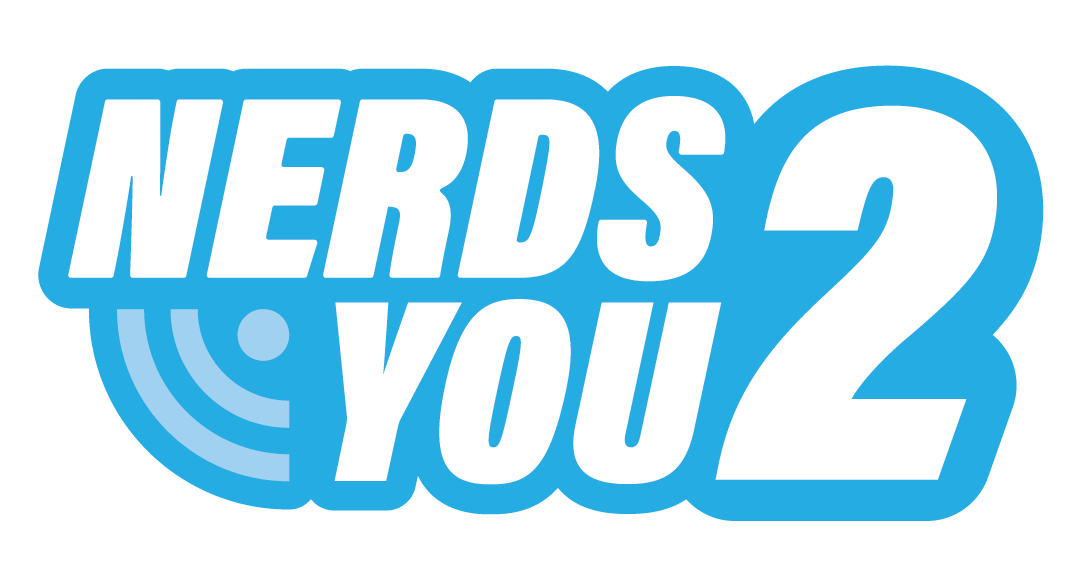If your computer is crawling along so slowly you’ve considered buying it a Zimmer frame, you don’t have to live with this frustration any longer, nor do you necessarily need to spend a fortune to fix it. Two simple and relatively inexpensive purchases can give your aging system a new lease of life.
Solid State Drive (SSD) technology
Solid State Drives are many times faster than an ordinary hard drive. It’s like comparing a kid’s bike that is pushed along by touching their feet on the ground with a Kawasaki Ninja HR2. This is no exaggeration.
Hard drives are slow for many reasons. The first reason is that they’re mechanical, with an arm that moves a read/write head physically over the surface of the disk platters. The second reason is because, to save time, operating systems don’t normally write files to the disk contiguously (that is, they’re not written to the disk as one file, but actually chunks of the file are written to different parts of the disk and then reassembled when they need to be read).
This is called file fragmentation, and the reason why you occasionally need to defrag NTFS and FAT32 hard drives. Most other file systems don’t need to be defragged because they have a different architecture that makes them more efficient for both reading and writing operations.
SSDs are faster because they’re not mechanical. Everything is done by electronics. The downside to this is that physical recovery of lost data isn’t possible for a disk that doesn’t have any physical interface. The difference in speed is so great, you won’t care about that, and if you’ve been following the advice from Nerds-2-You, then you’ll already be backing up your files properly.
You may have heard that you should use SSD technology for your operating system and HDD technology for your files, but this advice is intended mainly for home users who don’t have the budget to properly invest in SSD.
If you can only buy one SSD, then of course that should be dedicated to the operating system. But if you can afford more, there’s no really good reason to avoid doing so. You don’t gain a realistic advantage by using a HDD for your files… quite the opposite, in fact!
To get the very best possible performance for file storage, you can even combine multiple SSDs in a RAID configuration.
Considerations for RAM upgrades
When buying RAM, there are four factors you will need to consider:
- The type of RAM (indicated by the “Data Rate” and “Generation Number”). This can be limited by your computer’s motherboard. For example, you can’t put DDR4 RAM in a motherboard designed for DDR3, and you can’t put DDR RAM in a board designed for SDR.
- The clockspeed of the RAM (measured in MHz). This also can be limited by the motherboard, so you need to find out what is the fastest RAM your motherboard can support.
- The capacity of the RAM (measured in GB). This also can be limited by the motherboard, so you need to find out what is the highest capacity of RAM your motherboard can support.
- Whether you want Error Correction Code (ECC) included in your RAM. This is not necessary for most users, but could be desirable for situations where a very high level of data integrity is essential. ECC is slightly slower than non-ECC.
- The physical dimensions of the RAM modules. Some manufacturers make really bulky RAM modules that you may find difficult to fit around your other components. You need to ensure there is sufficient airflow around the modules so they will be less likely to overheat.
In terms of performance, higher capacity will provide the most gains. Faster clockspeed will provide a small additional boost. Upgrading to a higher capacity RAM with a slower clockspeed will still provide a performance boost, while the opposite is not true. If you install a lower capacity RAM module with a faster clockspeed, your experience will be degraded.
Not all motherboards can support ECC, but the ECC can usually be turned off if it is not wanted. Some users elect to turn off ECC even when it is supported, because they want the RAM to be as fast as possible. Considering that ECC RAM is more expensive than non-ECC RAM, it’s wasteful to buy ECC if you’re just going to disable the feature anyway.