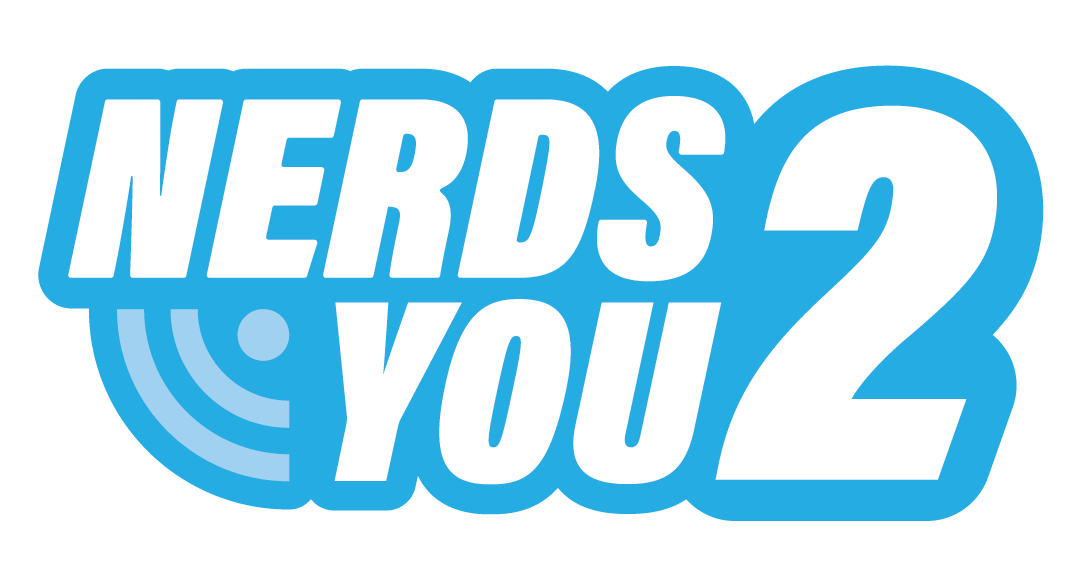If you’re anything like us you’re on your laptop all day long, and we’re willing to bet that it’s started to get a little disorganised. A desktop that’s full of random documents. Files full of photos you’ve never even looked at. Old files that you no longer need. Folders with random names. You name it – we’ve seen it all!
But imagine opening your laptop or desktop to the perfect desktop background, organised folders and file names that actually make sense.
If you’d like to bring order to where there once was chaos – here are our top tips to help you finally organise your laptop – and, more importantly, keep it that way.
Delete duplicate files
Let’s start with deleting the extra clutter. You’ve probably got multiple copies of your CV or resume and dozens of miscellaneous photos taking up valuable storage. Not only do all these files clutter your desktop and make it look unorganised but they take up a lot of memory too.
If you’ve got multiple duplicate files, you’ll find apps such as Duplicate Detective that will do all the hard work of finding and deleting them for you.
Create main folders
Now that your files are a little more under control, you need to organise them. There are many systems to choose from, and the way you arrange your files will be down to personal preference. However, it’s a good idea to create large main folders into which you can drop your sub-folders. Then it’s a simple case of allocating all your documents to one of the main folders.
Drop in smaller, subfolders
Once all your files are in the main folders, you want to categorise them further so that they’re easier to find. For example, if you’ve created a large file to house all your photos, you may want to create smaller folders to hold photos by date or maybe split them into family photos, places, events – it’s up to you to create folders that are meaningful.
If you’re feeling really organised, you may want to create subfolders within your subfolders – but that’s entirely your choice.
Give your files meaningful names
We know we’ve talked about giving files and folders meaningful names, but when you’re faced with hundreds of files that just have a date for a name, you’ll end up searching and searching to retrieve the file you need. So, put some thought into how you name your files in future, and include details that will help you to see at a glance what the document is about.
Erase your downloaded files
Just take a peek into your downloads folder and you’ll find dozens if not hundreds of downloads depending on how busy you’ve been and how old your hardware is. Open the folder up, take a look at the contents by file type, then go through and delete the files you no longer need. There – doesn’t that feel better?
Delete programs you don’t use
Most of us download programs and then either stop using or don’t use them at all. There’s no need for them to be taking up valuable space on your hard drive – just drag them from the Applications folder into the Trash or Recycle Bin or better still, uninstall unwanted programs.
Finally sort out your photos
The advent of excellent smartphone cameras has meant that we snap pics wherever we are and whatever we’re doing and that can add up to a lot of photos. If you’ve got hundreds of photos on your laptop, it’s time to organise and store them properly. Delete duplicates or photos you’d rather not see again and upload them to your cloud storage. It’ll also mean that your photos are safe if you lose or damage your laptop.
Sticking to your organisation plan
Now you’ve cleared your desktop and created folders, you can add a pretty desktop background, give the laptop a clean, and then stand back and feel proud of your achievements.
However, all your hard work will soon be undone if you don’t have a system to keep your files under control. This means coming up with an organisation plan. This could be something as simple as making sure you name each new file correctly and storing it in a logical place. It only takes a few minutes longer than leaving it on the desktop named as Doc.1.
You may want to set aside a time at the end of the week to delete files, folders, downloads and programs you no longer need to keep everything neat and tidy – and you’ll be well on your way to organising your laptop and keeping it that way.